Devlog - Presentation and Graphics
Devlog 4: Presentation and Graphics
Devlog for the game 'Into the Mist', a game project/assignment for KIT109.
Presentation and Graphics
This week, we added a menu screen, credits screen, game over screen, and the fog of war mechanic of the game. In the menu screen, credits screen, and game over screen, we add canvas objects and use multiple buttons and text UI objects to make our menu screen. The button will lead to starting the game, going to settings (not yet implemented), or going to the credit screen. In (Figure. 1) we can select the start button, and it will start the game. In (Figure. 2), we choose the credits button in the menu screen, and it leads us to the credits screen. We also add a game over the screen. The game over screen will pop out when the player's HP is less than zero (Figure. 3). In the game over screen, we can either go back to the menu screen (Figure. 4) or restart the game (Figure. 5 ). The code are based on the KIT109 tutorials. Credits to Citrusfox @Citrusfox for the background [1].
 Figure. 1 Click the start button in the menu will start the game
Figure. 1 Click the start button in the menu will start the game
 Figure. 2 Menu screen. Select credit button to go to the credit screen and go back to menu.
Figure. 2 Menu screen. Select credit button to go to the credit screen and go back to menu.
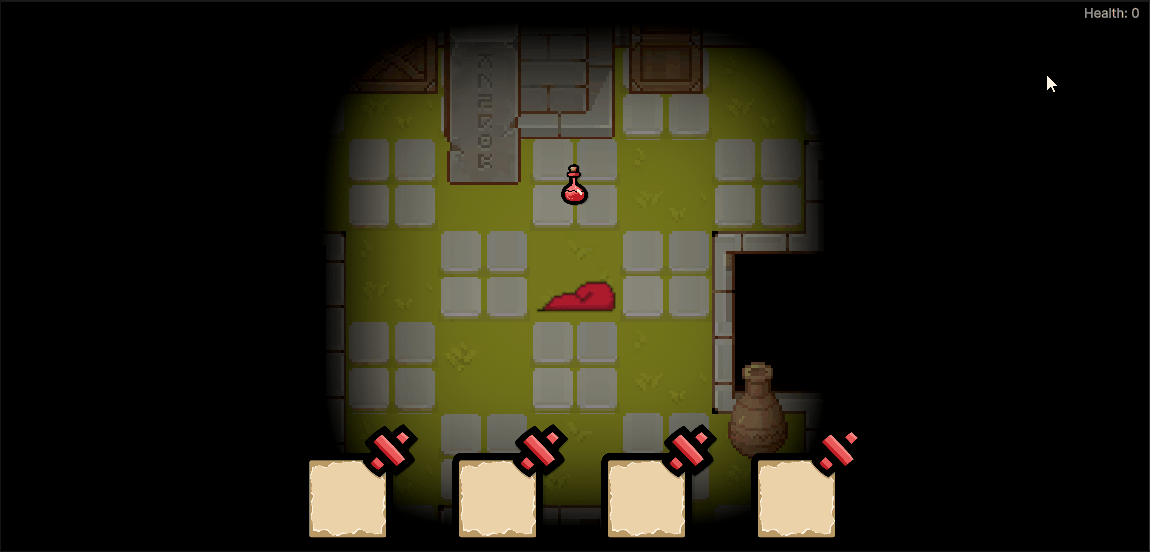 Figure. 3 The game over screen pop out when player health is less then
Figure. 3 The game over screen pop out when player health is less then 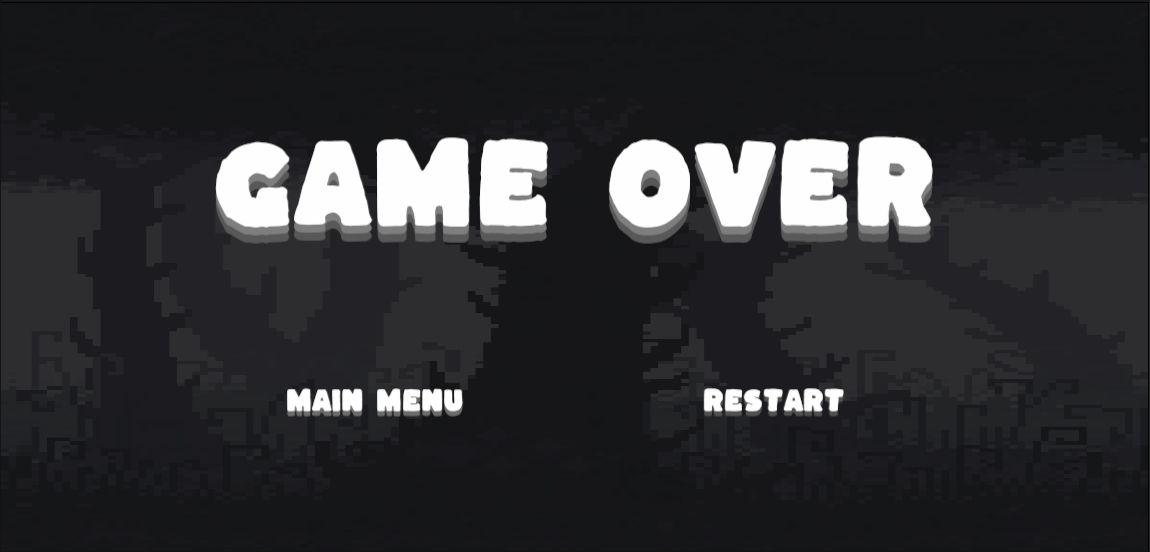 Figure. 4 Go back to menu screen through the game over screen
Figure. 4 Go back to menu screen through the game over screen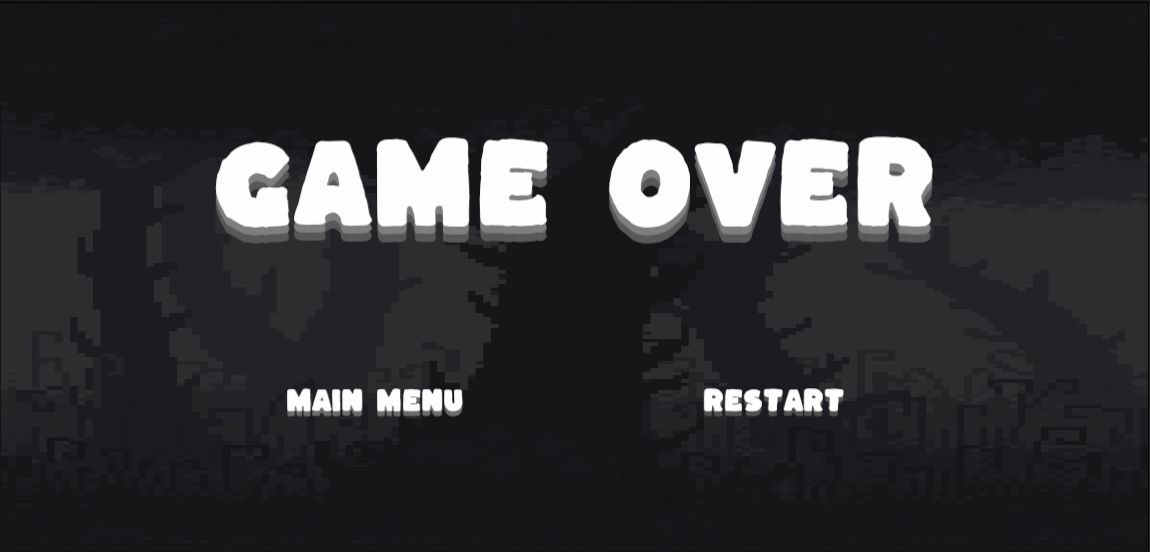 Figure. 5 Restart the game from the game over screen
Figure. 5 Restart the game from the game over screen
Fog of War Mechanic
To create the fog of war mechanic, we add the post-process layer and post-process volume component to the camera. We then use the Vignette effect to achieve our desired fog of war effect (Figure 6). The code is based on the KIT109 tutorials.
 Figure. 6 Add fog of war effect
Figure. 6 Add fog of war effect
Add Decorations and Spawner on the Map
We add decorations, item spawner, and enemies spawner. An example of the addition of spawners and decorations in the map (Figure. 7) is that the decorations are incorporated as the wall/obstacle. The spawner (highlighted tile in Figure. 7) randomly spawns enemies and items; the game object (spawner) will be destroyed after spawning them.

Figure. 7 Decorations and spawner for items and enemies are added the map.
Improvements and Alternatives Implementation
I would like to add transition animation between different scenes/screens. This will make the transition smoother. Though it is possible, we will probably do it in the future. Another thing that can be improved is the decorations on the map. We could make it so that different decorations randomly spawn. This will make rooms on the level 'special.'
As an alternative implementation for the fog of war mechanic, perhaps we can make it a literal fog. That is, if we throw a torch (an item in the future), it can light up the fog for a couple of turns, and I think this will make the game mechanic better.
Feedback from Peer Review
I got many feedback and ideas from other people, and the feedback was mainly positive. However, some are insightful and might be able to make the game better:
- Add Tutorials for the Game
Adding a tutorial for this game is a must, as it requires a bit of knowledge to move and use/discard items. I will probably add a tutorial scene that can be accessed through the menu and display each run (there will be a skip button).
Reference
[1] Pixilart - lush forrest background. (n.d.). Pixilart. Retrieved May 17, 2024, from https://www.pixilart.com/art/lush-forrest-background-a89d42399506856?ft=user&ft_...
Files
Into the Mist
A game project for a unity course
More posts
- Game Project ImplementationMay 25, 2024
- Devlog - UI/PolishMay 23, 2024
- Devlog 3.2 - Player, Enemy, and InteractionsMay 11, 2024
- Devlog 3.1 Inventory System and ItemsMay 11, 2024
- Devlog 2.1 - AnimationsMay 11, 2024
- Devlog - Basic Level Blocking with Procedural Level GenerationMay 03, 2024
- Devlog - Player MovementApr 26, 2024
- Into the Mist - Game ConceptApr 19, 2024
Leave a comment
Log in with itch.io to leave a comment.